Many ERP projects promise transformation, but hidden costs and poor planning can derail even the most promising initiatives. If you're budgeting for a Microsoft Dynamics 365 implementation, understanding what you're really paying for—and why—is critical to avoid overspend and underperformance.
In this article, we break down the key cost drivers, typical pricing ranges, and the often-overlooked components that can inflate your ERP budget.
What Influences ERP Costs?
The cost of an ERP implementation is shaped by a variety of factors, including:
-
Business Size and Complexity: Larger organizations or those with complex processes will see higher costs due to the need for more users, advanced customizations, and integrations.
-
Number of Users: Most ERP vendors, including Microsoft Dynamics 365, charge per user. The more users, the higher the total cost.
-
Chosen Modules: Dynamics 365 offers a modular approach—implementing more modules (e.g., Finance, Sales, Customer Service) increases both licensing and implementation costs.
-
Customization and Integrations: Tailoring the system to unique business needs or integrating with other software adds to the budget.
-
Deployment Type: Cloud-based solutions typically have lower upfront infrastructure costs, while on-premises deployments require investments in hardware and IT resources.
-
Partner and Consultancy Fees: The experience and location of your implementation partner will impact the final bill.
-
Training and Change Management: Ensuring your team can use the new system effectively is critical—and often underestimated in the budget.
Average Cost by Business Size
Understanding the typical ERP implementation cost for your business size helps set realistic expectations:
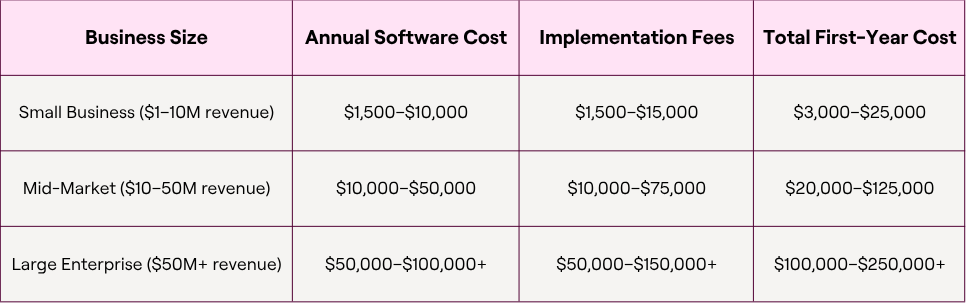
For Microsoft Dynamics 365 specifically, implementation costs for a single module such as Business Central typically range from $15,000 to $55,000, while Finance and Operations can run from $125,000 to $525,000 for larger, more complex deployments. Some projects, especially at the enterprise level, can exceed $1 million (AlphaBOLD; Hire Dynamics Developers).
Key Factors (Licensing, Services, Training)
Licensing:
Dynamics 365 modules are typically licensed per user/month:
- Essentials: from $70
- Premium: from $100
- Finance & Operations: from $180+
Annual license fees can range from $5,000 for small teams to over $100,000 for larger organizations.
(Sources: Velosio, Cynoteck, Cargas)
Implementation Services:
This includes system setup, configuration, data migration, and custom development.
-
Expect to pay between 100% and 200% of your license fee in implementation costs (Hire Dynamics Developers).
-
For example, a mid-sized business with 100 users might pay about $170,000 per year for the full system, including implementation.
-
Consulting fees typically range from $150 to $250 per hour (AlphaBOLD).
Training:
Training is essential for user adoption and success.
-
Budget for initial training, ongoing education, and potential future support needs, which can range from $2,000 to $10,000 depending on the module and business size (AlphaBOLD).
Hidden Costs to Watch
ERP projects can easily go over budget due to hidden or underestimated items, such as:
-
Data Cleansing: Legacy data migration can be time-consuming and costly.
-
Custom Reports: Power BI dashboards or Excel add-ons aren’t always included.
-
ISV Add-ons: Third-party apps or vertical extensions may carry additional license fees.
-
Support & Maintenance: Post-go-live support can add 10–20% annually to your overall budget.
How to Keep Projects on Budget
-
Define Clear Requirements: Document your business processes and prioritize must-have features before engaging partners.
-
Choose the Right Modules: Only pay for what you need now; additional modules can be added later.
-
Plan for Change Management: Allocate budget for training, communication, and user support to minimize resistance and maximize adoption.
-
Work with an Experienced Partner: A knowledgeable partner can help you avoid costly pitfalls and scope creep.
-
Monitor Scope and Milestones: Use project management tools and regular check-ins to keep the implementation on track.
-
Plan for Ongoing Costs: Don’t forget about annual license renewals, support, and periodic upgrades.
ERP Budget Planning Checklist
Before you start your ERP project, make sure your team can confidently check off these core budget planning essentials:
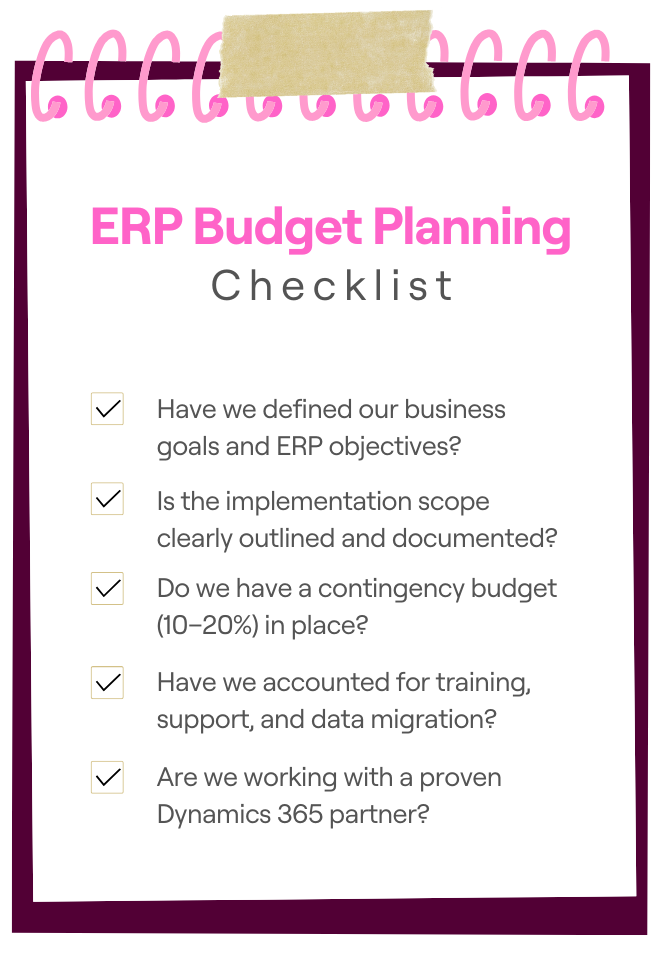
This checklist will help you stay aligned, avoid surprise costs, and deliver your Dynamics 365 project on budget.
Key Stat: In 2025, the average ERP implementation cost for a mid-sized business ranges from $20,000 to $125,000 for the first year, with larger projects often exceeding $1 million depending on scope and complexity (Hire Dynamics Developers; AlphaBOLD).
Final Thoughts
ERP implementations don’t fail because of bad technology—they fail due to misaligned expectations, poor planning, and lack of skilled support. By understanding the true costs and partnering with the right experts, you can ensure your project is a strategic investment, not an avoidable expense.
At Conspicuous, we help you source top Dynamics 365 professionals—from project managers and solution architects to developers and change leads. With 25+ years in global ERP recruitment, we’re here to make your ERP journey a success.
📩 Contact us today to discuss your hiring needs.